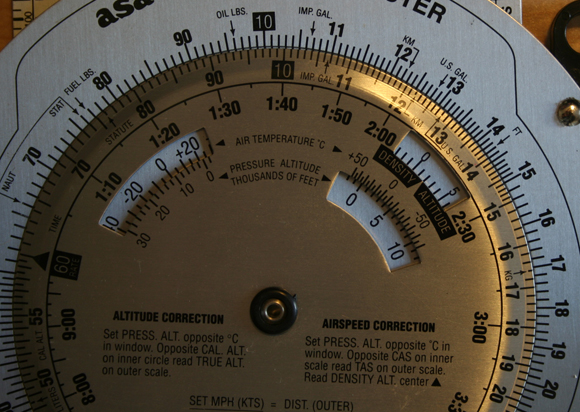Finding Density Altitude
With the numbers on the inner and outer scale aligned, find the two cutout windows on the upper right side of the flight computer. In the inner window, place outside air temperature over pressure altitude. Density altitude is indicated by the pointer in the more outer window.
For example, if we were flying at 4,500 feet pressure altitude and the OAT gauge shows -15 degrees, the density altitude is 2,000 feet.
Finding True Airspeed
Once you have found density altitude, leave it set. Read calibrated airspeed on the inner scale and true airspeed on the outer scale.
At a density altitude of 2,000 feet and a calibrated airspeed of 110 knots, we find our true airspeed is actually 113 knots.